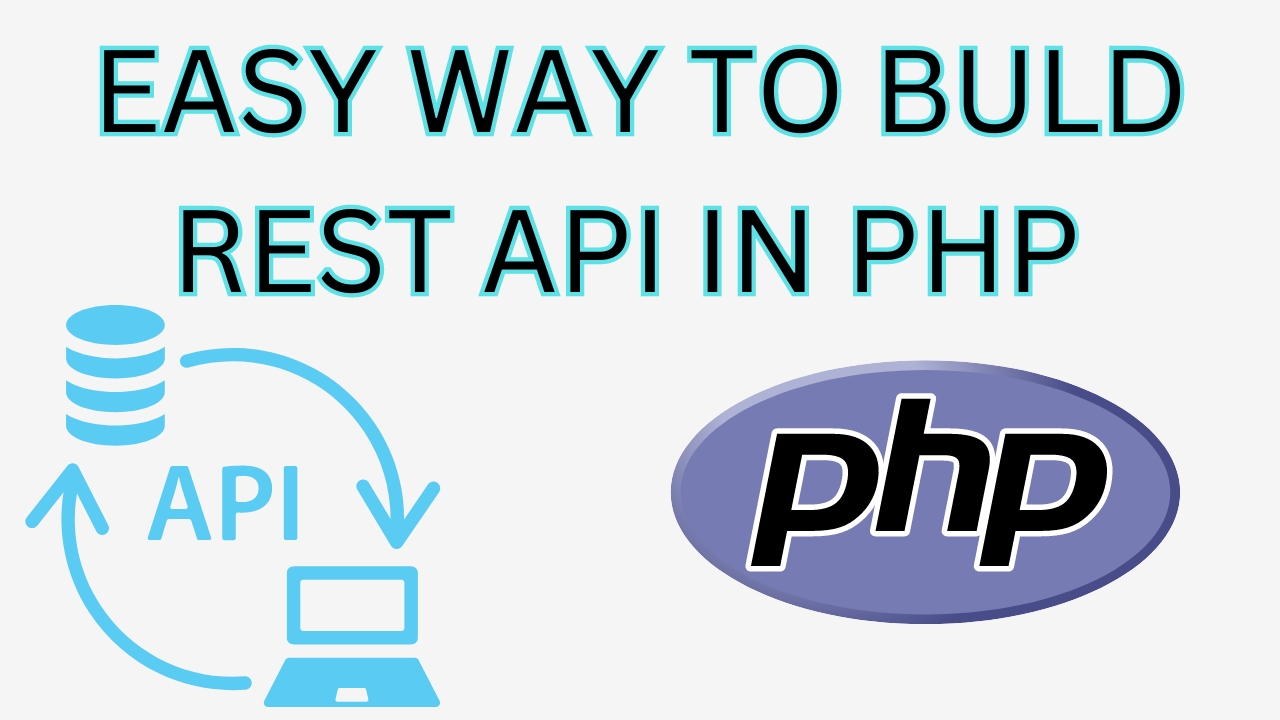Introduction
In the realm of web development, APIs (Application Programming Interfaces) play a crucial role in enabling communication between different software systems. Building a robust and scalable RESTful API in PHP can significantly enhance your application’s functionality and interoperability. This guide walks you through creating an advanced RESTful API using PHP, detailing each component, explaining variables and lines of code, and demonstrating the expected output. Whether you’re a seasoned developer or just starting, this comprehensive tutorial is designed to help you master API development in PHP.

Prerequisites
Before diving into the code, ensure you have the following:
Basic knowledge of PHP, SQL, and RESTful principles.
PHP 7.4 or higher installed on your system.
Composer for managing dependencies.
MySQL or any other relational database.
Setting Up the Project
Initialize the Project DirectoryCreate a new directory for your project and navigate into it:
mkdir advanced-php-api
cd advanced-php-api
Initialize Composer
Initialize Composer to manage dependencies:
composer init
Install Necessary Packages
We’ll use Slim Framework for routing and Eloquent ORM for database interactions:
composer require slim/slim "^4.0"
composer require illuminate/database "^8.0"
composer require slim/psr7
Creating the Database
For this example, we’ll create a simple API for managing Books in a library.
Create a Database
CREATE DATABASE library;
Create a books Table
USE library;
CREATE TABLE books (
id INT AUTO_INCREMENT PRIMARY KEY,
title VARCHAR(255) NOT NULL,
author VARCHAR(255) NOT NULL,
published_year INT,
genre VARCHAR(100),
created_at TIMESTAMP DEFAULT CURRENT_TIMESTAMP
);
Building the API
1. Setting Up the Entry Point
Create an index.php file at the root of your project:
<?php
require 'vendor/autoload.php';
use Psr\Http\Message\ResponseInterface as Response;
use Psr\Http\Message\ServerRequestInterface as Request;
use Slim\Factory\AppFactory;
use Illuminate\Database\Capsule\Manager as Capsule;
// Initialize Slim App
$app = AppFactory::create();
// Set up Eloquent ORM
$capsule = new Capsule;
$capsule->addConnection([
'driver' => 'mysql',
'host' => 'localhost',
'database' => 'library',
'username' => 'root',
'password' => '',
'charset' => 'utf8',
'collation' => 'utf8_unicode_ci',
'prefix' => '',
]);
$capsule->setAsGlobal();
$capsule->bootEloquent();
// Define Routes here
$app->run();
Explanation:
Line 26: Runs the Slim application to handle incoming requests.
Line 1: Starts the PHP script.
Line 2: Includes Composer’s autoload to manage dependencies.
Lines 4-7: Import necessary classes from Slim and Eloquent.
Line 10: Initializes the Slim application.
Lines 13-21: Configures Eloquent ORM with database credentials and boots it.
Line 24: Placeholder for defining API routes.
2. Defining the Book Model
Create a Book.php file inside a models directory:
<?php
namespace Models;
use Illuminate\Database\Eloquent\Model;
class Book extends Model {
protected $table = 'books';
protected $fillable = ['title', 'author', 'published_year', 'genre'];
}
Explanation:
- Line 1: Starts the PHP script.
- Line 2: Defines the namespace for the model.
- Line 4: Imports the Eloquent Model class.
- Line 6: Defines the
Bookclass extending Eloquent’s Model. - Line 7: Specifies the table associated with the model.
- Line 8: Defines which attributes are mass assignable.
3. Creating API Routes
Back in index.php, define the API route
use Models\Book;
// Get All Books
$app->get('/books', function (Request $request, Response $response, $args) {
$books = Book::all();
$response->getBody()->write($books->toJson());
return $response->withHeader('Content-Type', 'application/json');
});
// Get Book by ID
$app->get('/books/{id}', function (Request $request, Response $response, $args) {
$book = Book::find($args['id']);
if ($book) {
$response->getBody()->write($book->toJson());
} else {
$response->getBody()->write(json_encode(['message' => 'Book not found']));
return $response->withStatus(404);
}
return $response->withHeader('Content-Type', 'application/json');
});
// Create a New Book
$app->post('/books', function (Request $request, Response $response, $args) {
$data = $request->getParsedBody();
$book = Book::create($data);
$response->getBody()->write($book->toJson());
return $response->withHeader('Content-Type', 'application/json')->withStatus(201);
});
// Update an Existing Book
$app->put('/books/{id}', function (Request $request, Response $response, $args) {
$book = Book::find($args['id']);
if ($book) {
$data = $request->getParsedBody();
$book->update($data);
$response->getBody()->write($book->toJson());
} else {
$response->getBody()->write(json_encode(['message' => 'Book not found']));
return $response->withStatus(404);
}
return $response->withHeader('Content-Type', 'application/json');
});
// Delete a Book
$app->delete('/books/{id}', function (Request $request, Response $response, $args) {
$book = Book::find($args['id']);
if ($book) {
$book->delete();
$response->getBody()->write(json_encode(['message' => 'Book deleted']));
} else {
$response->getBody()->write(json_encode(['message' => 'Book not found']));
return $response->withStatus(404);
}
return $response->withHeader('Content-Type', 'application/json');
});
Explanation:
- Line 28: Imports the
Bookmodel.
Route 1: Get All Books
- Line 31: Defines a GET route at
/books. - Line 32: Retrieves all books from the database.
- Line 33: Writes the JSON representation of the books to the response body.
- Line 34: Sets the
Content-Typeheader toapplication/jsonand returns the response.
Route 2: Get Book by ID
- Line 37: Defines a GET route with a dynamic
{id}parameter. - Line 38: Finds a book by its ID.
- Lines 39-42: If the book exists, returns its JSON; otherwise, returns a 404 error with a message.
- Line 44: Sets the
Content-Typeheader and returns the response.
Route 3: Create a New Book
- Line 47: Defines a POST route at
/books. - Line 48: Retrieves the parsed body of the request.
- Line 49: Creates a new book record with the provided data.
- Line 50: Writes the JSON representation of the newly created book to the response.
- Line 51: Sets the
Content-Typeheader and returns the response with a 201 (Created) status.
Route 4: Update an Existing Book
- Line 54: Defines a PUT route with a dynamic
{id}parameter. - Line 55: Finds the book by its ID.
- Lines 56-60: If the book exists, updates it with the provided data and returns the updated JSON; otherwise, returns a 404 error.
- Line 62: Sets the
Content-Typeheader and returns the response.
Route 5: Delete a Book
Line 73: Sets the Content-Type header and returns the response.
Line 65: Defines a DELETE route with a dynamic {id} parameter.
Line 66: Finds the book by its ID.
Lines 67-71: If the book exists, deletes it and returns a confirmation message; otherwise, returns a 404 error.
4. Testing the API
You can use tools like Postman or cURL to test the API endpoints.
Example: Creating a New Book
Request:
POST /books HTTP/1.1
Host: localhost:8000
Content-Type: application/json
{
"title": "The Great Gatsby",
"author": "F. Scott Fitzgerald",
"published_year": 1925,
"genre": "Novel"
}
Response:
{
"id": 1,
"title": "The Great Gatsby",
"author": "F. Scott Fitzgerald",
"published_year": 1925,
"genre": "Novel",
"created_at": "2024-04-27T12:34:56"
}
Running the Application
Start the PHP built-in server:
php -S localhost:8000
Conclusion
Building an advanced RESTful API in PHP is a powerful way to enhance your web applications, enabling seamless data exchange and integration with other systems. By leveraging frameworks like Slim and ORMs like Eloquent, you can streamline the development process, ensuring your API is both efficient and scalable. This guide provided a step-by-step approach to setting up a PHP-based API, explaining each component and its functionality. With this foundation, you can expand your API’s capabilities, implement authentication, and integrate additional features to meet your application’s needs.
References
- Slim Framework Documentation
- Eloquent ORM Documentation
- PHP Official Website
- Composer Dependency Manager