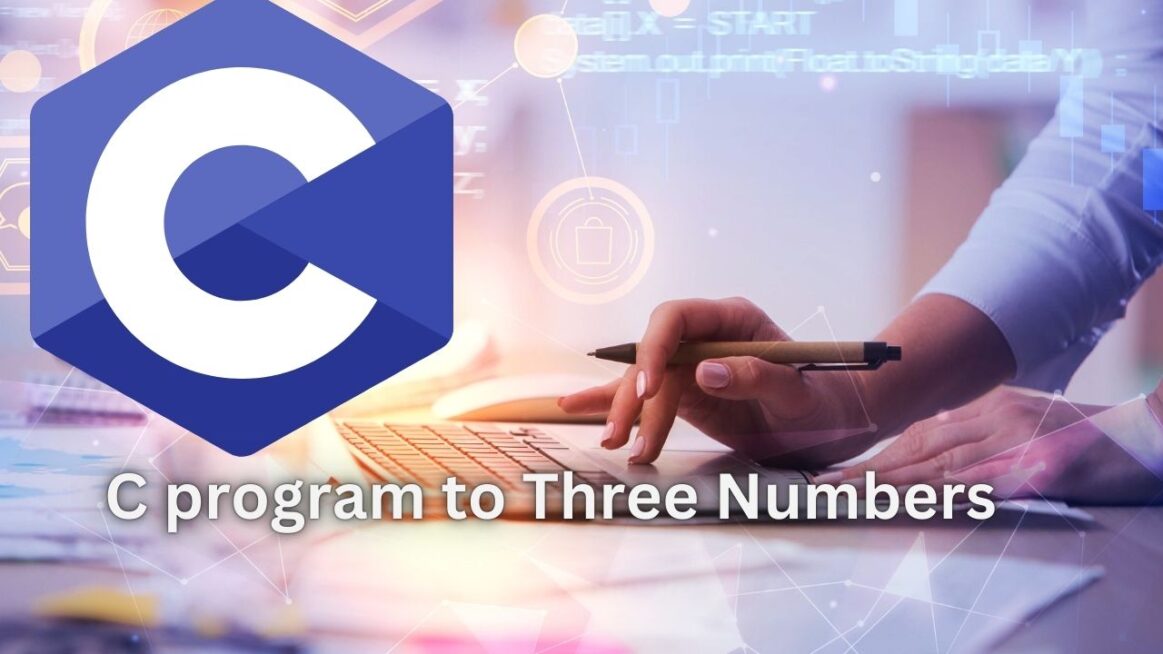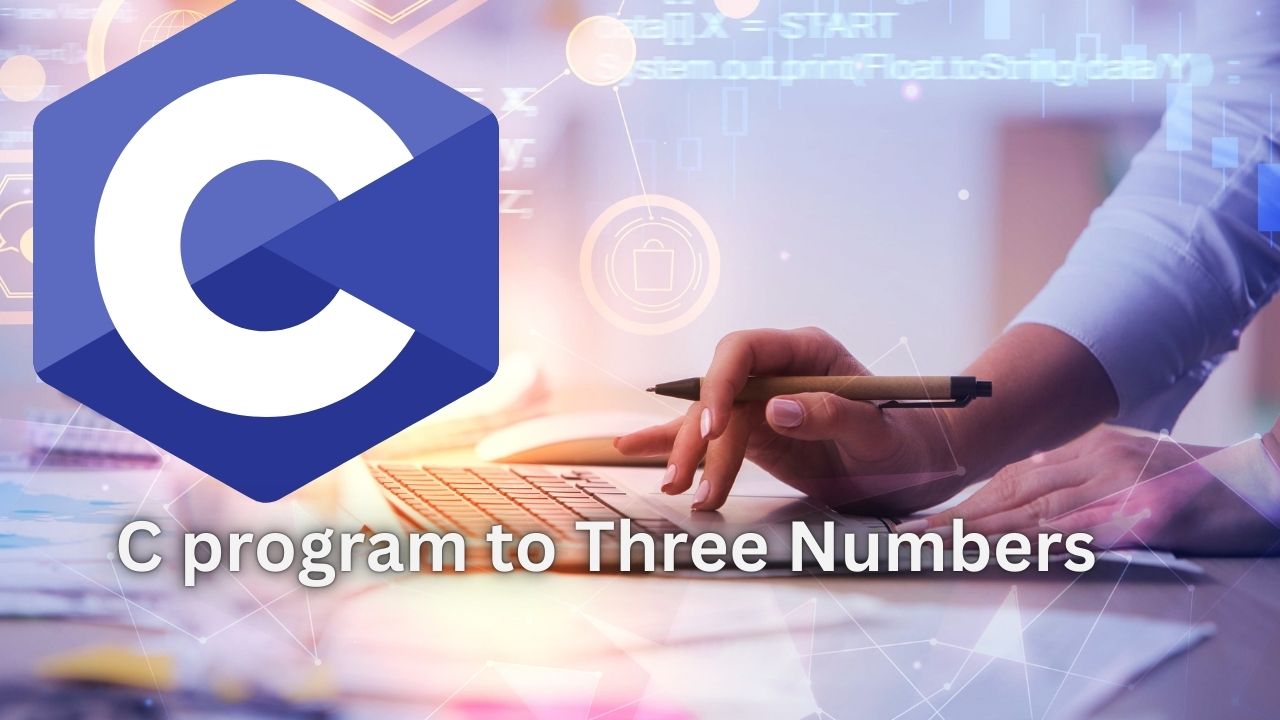Explanation of the Code
-
#include <stdio.h>-
This line includes the Standard Input Output library which is necessary for using input and output functions like
printfandscanf.
-
-
int main()-
This is the main function where the execution of the program begins. It returns an integer value, which is 0 in this case to indicate successful completion.
-
-
Variable Declarations:
-
int num1, num2, num3, sum;-
Here, we declare four integer variables:
num1,num2,num3to store the numbers entered by the user, andsumto store the result of the addition.
-
-
-
Prompt and Input for First Number:
printf("Enter the first number: ");- This line prints a message asking the user to enter the first number.
scanf("%d", &num1);scanfreads an integer from the user and stores it in the variablenum1.
-
Prompt and Input for Second Number:
printf("Enter the second number: ");- This line prints a message asking the user to enter the second number.
scanf("%d", &num2);scanfreads an integer from the user and stores it in the variablenum2.
-
Prompt and Input for Third Number:
printf("Enter the third number: ");- This line prints a message asking the user to enter the third number.
scanf("%d", &num3);scanfreads an integer from the user and stores it in the variablenum3.
-
Calculate the Sum:
sum = num1 + num2 + num3;- This line calculates the sum of
num1,num2, andnum3and stores the result in the variablesum.
- This line calculates the sum of
-
Display the Result:
printf("The sum of %d, %d, and %d is %d\n", num1, num2, num3, sum);- This line prints the result to the screen, displaying the numbers and their sum.
-
Return Statement:
return 0;- This returns 0 from the
mainfunction, which indicates that the program has executed successfully.
- This returns 0 from the
How to Implement and Run This Code
-
Using an IDE or Compiler:
-
Open your preferred C IDE (like Code::Blocks, Dev-C++, or Visual Studio) or a C compiler (like GCC).
-
Create a new project or file and paste the code into the editor.
-
Save the file with a
.cextension, for example,add_numbers.c. -
Compile and run the program using the build/run commands of your IDE or compiler.
-
-
Using Command Line:
-
Save the code in a file named
add_numbers.c. -
Open a terminal or command prompt.
-
Navigate to the directory where the file is saved.
-
Compile the code using a command like
gcc add_numbers.c -o add_numbers(if using GCC). -
Run the compiled program using
./add_numbers(on Unix-like systems) oradd_numbers.exe(on Windows).
-
-
C code to Add Three Numbers
-
Program Code
-
You Can You This Code On Any Projects and Works
#include <stdio.h>
int main() {
// Declare three variables to store the numbers and one variable to store the sum
int num1, num2, num3, sum;
// Prompt the user to enter the first number
printf("Enter the first number: ");
// Read the first number from the user
scanf("%d", &num1);
// Prompt the user to enter the second number
printf("Enter the second number: ");
// Read the second number from the user
scanf("%d", &num2);
// Prompt the user to enter the third number
printf("Enter the third number: ");
// Read the third number from the user
scanf("%d", &num3);
// Calculate the sum of the three numbers
sum = num1 + num2 + num3;
// Display the result
printf("The sum of %d, %d, and %d is %d\n", num1, num2, num3, sum);
// Return 0 to indicate successful completion of the program
return 0;
}
Output
You Can See The Output
Enter the first number: 5
Enter the second number: 10
Enter the third number: 15
The sum of 5, 10, and 15 is 30
Thanks For Visiting Our Website
COMPILE CODE: CODE COMPILER