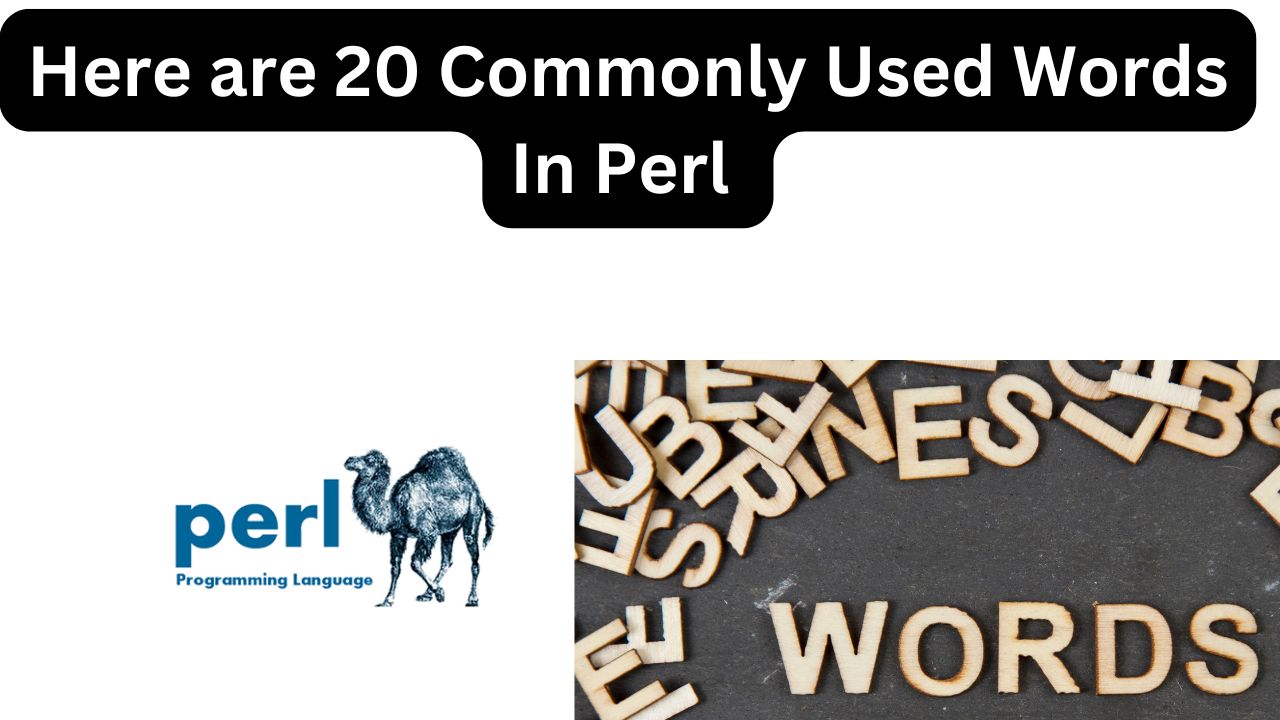Introduction to Commonly Used Words in Perl
Perl is a versatile and powerful programming language, especially popular for tasks like text processing, system administration, and web development. Understanding the most commonly used keywords in Perl can help you grasp its syntax and features more effectively. In this article, we’ll go over 20 commonly used words in Perl, explain their meaning, and show you how they are used in code.
20 Commonly Used Words in Perl
print
Theprintfunction is used to display output on the screen.
print "Hello, World!\n";<br>Explanation: It outputs the string provided to the console.
2. my
Declares a local variable in Perl.
my $x = 10;<br>Explanation: Limits the scope of the variable $x to the current block.
3.use
Imports modules or enables features in Perl.
use strict;<br>use warnings;<br>Explanation: Loads a module or pragma (like strict or warnings).
4.if
Conditional statement used for decision-making.
if ($x > 5) {<br> print "x is greater than 5\n";<br>}<br>Explanation: Executes the block of code if the condition is true
5.else
Used in conjunction with if to provide an alternative action.
if ($x > 5) {<br> print "x is greater than 5\n";<br>} else {<br> print "x is less than or equal to 5\n";<br>}<br>Explanation: Executes if the if condition is false.
6.elsif
Checks another condition if the previous if was false.
if ($x > 10) {<br> print "x is greater than 10\n";<br>} elsif ($x > 5) {<br> print "x is greater than 5 but less than or equal to 10\n";<br>} else {<br> print "x is 5 or less\n";<br>}<br>Explanation: An alternative to if and else for additional conditions
7.while
A loop that runs as long as the condition is true.
while ($x < 10) {<br> print "$x\n";<br> $x++;<br>}<br>Explanation: Keeps running the block of code until $x is no longer less than 10.
8.foreach
Used to iterate over a list of values.
foreach my $num (1..5) {<br> print "$num\n";<br>}<br>Explanation: Loops through the range 1..5 and prints each value.
9.last
Exits the loop immediately
while (1) {
last if ($x > 10);
}
Explanation: Breaks out of the loop when the condition is met.
10.next
Skips the current iteration and moves to the next.
foreach my $num (1..5) {
next if $num == 3;
print "$num\n";
}
Explanation: Skips printing 3 and moves to the next value.
11.sub
Defines a subroutine (function) in Perl.
sub hello {
print "Hello, World!\n";
}
hello();
Explanation: Creates a reusable block of code (function) that can be called.
12.return
Returns a value from a subroutine.
sub add {
my ($a, $b) = @_;
return $a + $b;
}
print add(2, 3);
Explanation: Sends the result of $a + $b back to the calling code
13.package
Defines a namespace in Perl.
package MyPackage;
Explanation: Creates a separate namespace for your variables and subroutines.
14.require
Loads another Perl file or module.
require "MyModule.pl";
Explanation: Ensures the specified file or module is included.
15.@array
Declares an array variable.
my @numbers = (1, 2, 3, 4);
Explanation: Holds a list of values that can be accessed individually.
16.%hash
Declares a hash (associative array) in Perl.
my %colors = ("apple" => "red", "banana" => "yellow");
Explanation: Stores key-value pairs.
17.open
Opens a file for reading or writing.
open(my $fh, '<', 'file.txt') or die "Cannot open file: $!";
Explanation: Opens a file handle for reading, writing, or appending.
18.die
Terminates the program with an error message.
die "Error: Something went wrong!";
Explanation: Stops the execution and prints the provided error message.
19.chomp
Removes the newline character from the end of a string.
my $input = <STDIN>;
chomp($input);
Explanation: Strips the newline character from user input.
20.length
Returns the length of a string.
my $str = "Hello";
print length($str); # Outputs: 5
Explanation: Measures the number of characters in the string.
Conclusion
Understanding these commonly used keywords in Perl will help you become more proficient in the language. Each of these words plays a vital role in writing functional and efficient Perl code. By familiarizing yourself with these basic terms, you’ll have a strong foundation for mastering more complex Perl programming tasks.
Suggested Sites to Learn Perl:
GeeksforGeeks – Perl Programming – Detailed guides and examples for learning Perl.
Perl.org – The official Perl website with comprehensive resources.
Learn Perl the Hard Way – Beginner-friendly tutorials.
TutorialsPoint – Perl – Extensive documentation and examples.
Modern Perl – Focuses on current best practices in Perl development.